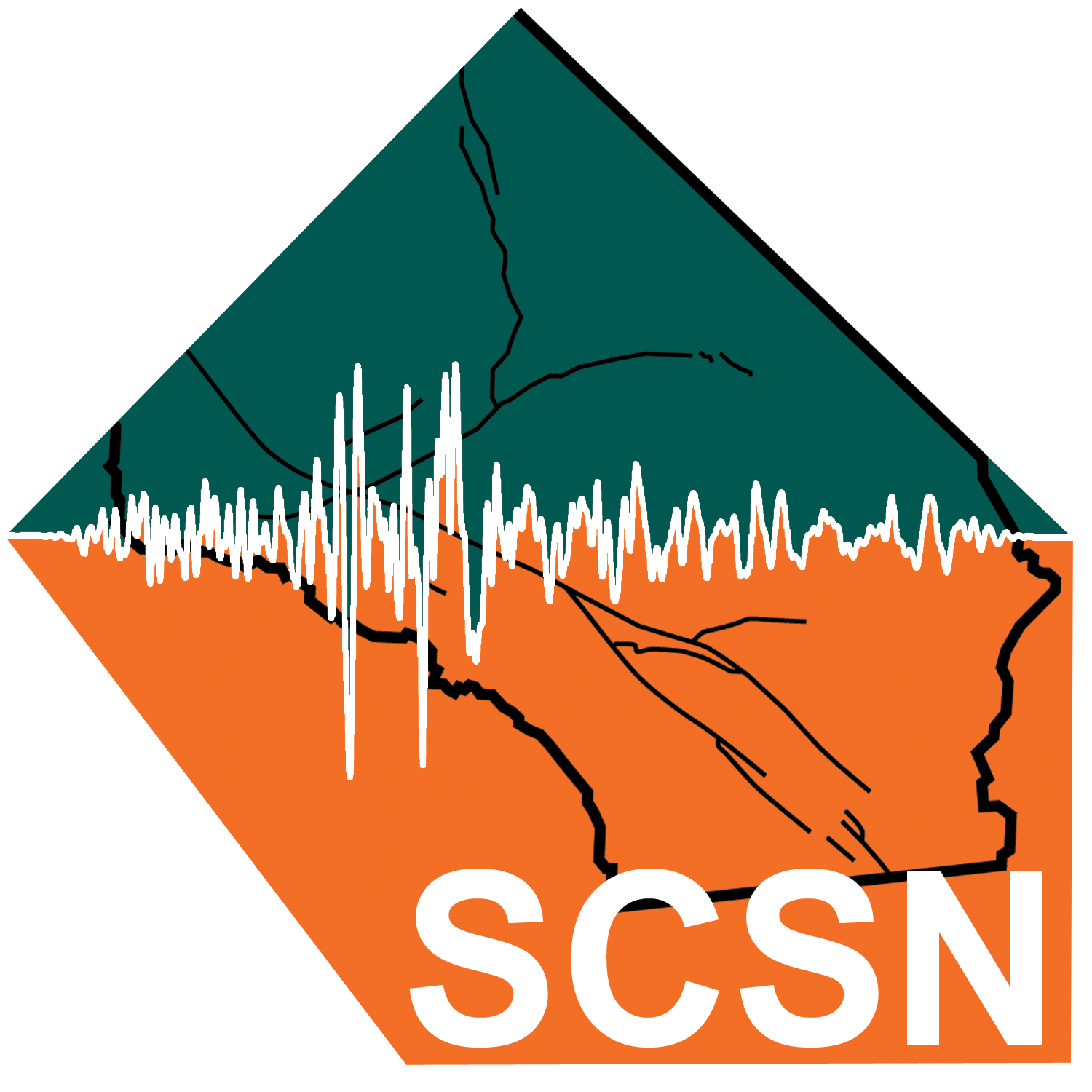Download Basket
Right-click on the download link next to an individual file and select "Save As" to download one file. To download multiple files as a tarred and gzipped archive, check the boxes next to the files you want, select "Download tar" from the dropdown menu, and click "Execute." To remove files from your download basket, check the boxes next to the files you want to remove, select "Remove" from the dropdown menu, and click "Execute."